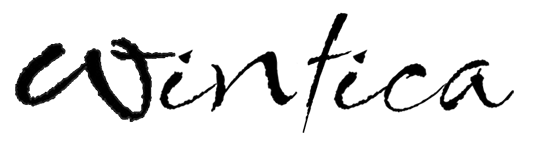Have you ever been exploring WhatsApp and seen a green circle around some of your contacts and wondered “What is the green circle in WhatsApp?”
The green circle around a profile picture on WhatsApp means they have posted a new status that you haven’t viewed yet.
Let’s learn more about it.
Green Circle Around Profile Picture on WhatsApp
So, as I said, the green circle around a profile picture on WhatsApp means one of your contacts on WhatsApp has posted a new status that you haven’t viewed yet. Now what’s the status on WhatsApp?
WhatsApp status lets you share pictures, videos, or text updates with your contacts. For example, if you spend time with your family and take pictures, you can upload these pictures on your WhatsApp status and let your contacts know about the day you had.
When you post your status, a green circle will appear around your profile picture. This way, your contacts will know that you have posted a status on WhatsApp and will view it.
You don’t always need to post pictures or videos, you can write a text and post it on your status too. These statuses disappear after 24 hours.
How to Post a WhatsApp Status?
Now that you know what is the green circle in WhatsApp, maybe you’d like to have it around your profile picture too. Here’s how to post a WhatsApp status:
- Open WhatsApp and Click on the ‘Update’ section.
- Above the screen, you can see your profile picture and a text that says ‘My status’. Now, if you want to upload a picture, you need to click on the camera sign, if you want to post a text in your status, you need to click on the pencil sign.

- If you choose the pencil, you can write your text and then upload your status by clicking on the green button on the bottom right side of the screen.

- If you choose the camera sign, you’ll see your most recent photos on your screen. You can swipe left to see the rest of your photos. Then, choose the picture you want. You can also write a caption for your picture and then upload it by pressing the green button on the bottom right side of the screen.
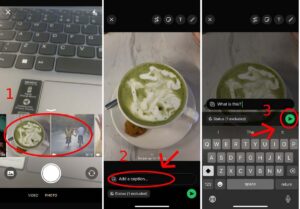
How to Remove Green Circles in WhatsApp?
To remove the green circle on WhatsApp, all you need to do is click on it. Once you do this, you’ll view their status, and the green circle will disappear.
Can I Disable The New Green Circle Around Profile on WhatsApp?
If you don’t want to see someone else’s status, and you don’t want to see the green circle around their profile, you can mute them. This way, you won’t see their status update and you won’t see the green circle. Here’s how to do it:
- Open WhatsApp and go to the ‘update’ tab.
- Find the contact that you want to mute their status.
- Long press on their name.
- Select ‘Mute’
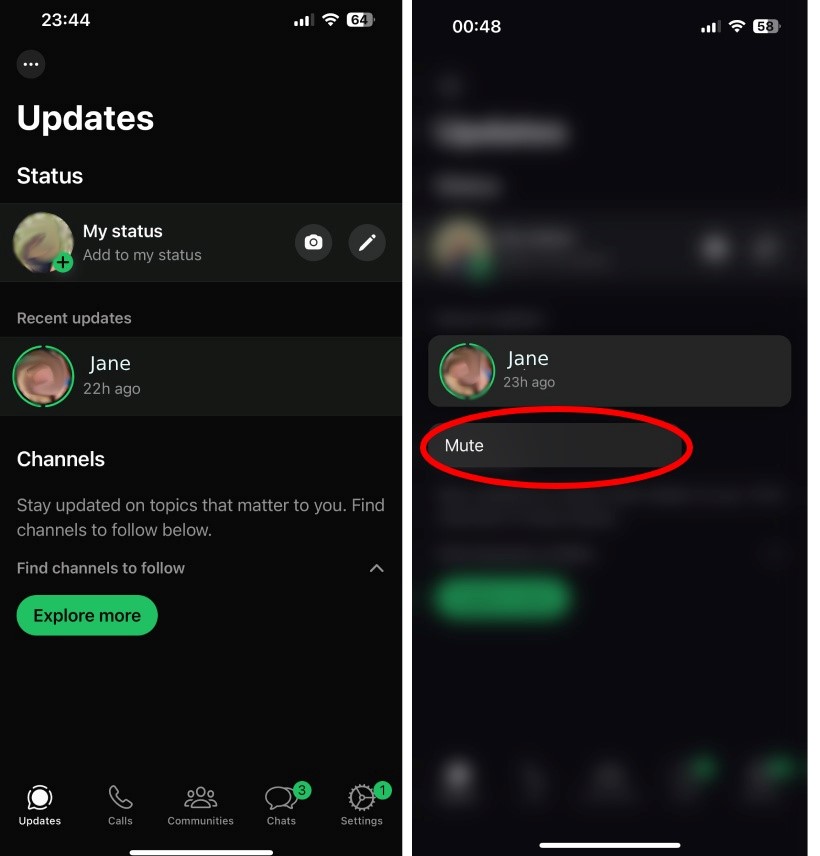
Conclusion
In conclusion, the green circle around someone’s profile picture on WhatsApp means they have posted a new status. To remove the green circle, you can tap on their profile picture and view their status. You can use WhatsApp status to share your memories with your family and friends. Hope this blog was helpful for you!
FAQs
Now let’s answer some frequently asked questions about the green circle in WhatsApp.
What Does a Round Circle Mean on WhatsApp?
A round circle on WhatsApp usually means someone has posted a new status.
What Does a Grey Circle Mean on WhatsApp?
A gray circle means you have viewed someone’s status on WhatsApp and you’re updated.
What Is The Green Dot on WhatsApp?
The green dot next to a chat means there are unread messages in the chat.
What Is The Green Message on WhatsApp?
A green message on WhatsApp means it was sent via your carrier’s SMS service, not through WhatsApp’s internet-based messaging system.