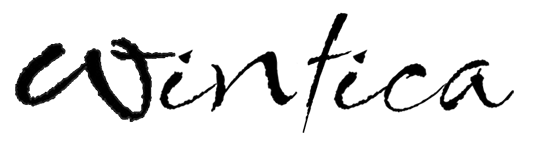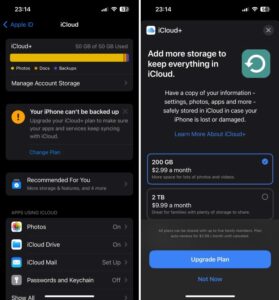WhatsApp holds a great deal of our information. We keep our photos, videos, conversations, and files in this little green application. So it is natural for everyone to set a WhatsApp backup schedule to have a copy of our data. I have done my research and have brought the answer to this blog. So read on to find out!
Now, usually, this data gets stored on cloud-based servers like iCloud. iCloud gives 5GB of free space to each user, after that, users need to pay for more iCloud space. Now, what happens if we run out of this 5GB space? How to backup WhatsApp chat if iCloud is full?
How to Backup WhatsApp Chat if iCloud Is Full
If your iCloud storage is full and you want to backup your WhatsApp data, there are four solutions available for you:
Free Up Space on iCloud
To free up space on iCloud, you have three choices:
- Delete Unnecessary Files: Go to Settings > Tap on Your Name > iCloud > Manage Storage, then delete old backups, photos, or files that aren’t needed.
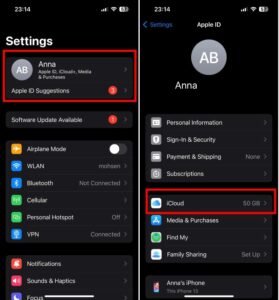
2. Optimize Storage: Go to Settings > Photos and enable Optimize iPhone Storage. which saves smaller versions of photos on your phone and moves originals to iCloud.
3. Upgrade Storage: You can buy more iCloud storage at a low price. For example, 50GB of iCloud storage charges almost $1 per month.
How to Backup WhatsApp Chats Without Using iCloud
If you want to backup your data without using iCloud, you have these solutions:
Backing Up WhatsApp Chat on Gmail
If you back your Whatsapp chats up on your Gmail, you will be exporting individual chats via email. This method is different from automatic backups and you have to do it manually, for every single chat that you want to back up.
Also, when you back up your chats in Google Drive or iCloud, you can restore them and transfer them to your WhatsApp if you lose your data. But you can’t restore Gmail backups to WhatsApp, it’s just a file in your inbox.
Create a Local Backup on Your Computer
If you can’t backup WhatsApp chats on iCloud, you can create a local backup from them on your computer. You have two choices for this:
- iTunes Backup: Connect your iPhone to a computer and use iTunes or Finder (on macOS Catalina and later) to back up the entire device. You can’t choose to only backup WhatsApp, but when the backup is over you can delete the other data and just keep the WhatsApp folder.
- Third-Party Software: Unlike iTunes, some apps like iMazing or Dr.Fone, let you back up only WhatsApp data to your computer.
The downside of this method is it’s manual and you have to backup your data yourself, which can sometimes be frustrating.
Also Read: Can WhatsApp Chat Backup Be Moved to an SD Card
Use Another Cloud Service
Although WhatsApp on iPhone doesn’t support other services than iCloud for chat backup, you do a little trick to transfer your data to another cloud-based server like Google Drive.
You can manually back up important chats as email attachments. Go to the chat you want to save, tap on Contact Info/Group Info, then select Export Chat and choose to save to a preferred cloud service.
Backup Option Without Media
If your media takes up too much space and you just want your important chats to be backed up, you can choose not to back up media anymore. Go to WhatsApp Settings > Chats > Chat Backup, then choose Back Up Now and toggle off Include Videos.
Conclusion
So, when your iCloud storage is full and you want to back up your data on WhatsApp, you have a few choices. The best one is to upgrade your iCloud and get a new plan to get more space on iCloud for a low price. Also, you can manually create a local backup of your WhatsApp data on your computer.
FAQs
If you still have questions about this topic, here are some frequently asked questions about it:
How Can I Back Up My WhatsApp When Storage is Full?
You can always upgrade your iCloud and get a new plan to get more space in iCloud. Or, you can manually create a local backup on your computer from your WhatsApp data.
How to Restore WhatsApp Messages Without iCloud Backup?
If you’ve backed up your WhatsApp to your computer using iTunes, you can restore your iPhone from this backup to recover your WhatsApp chats. Also, tools like iMazing or Dr.Fone let you to back up and restore WhatsApp directly without needing iCloud.
How to backup WhatsApp on iPhone to Google Drive Instead of iCloud?
You can manually back up important chats as email attachments. Go to the chat you want to save, tap on Contact Info/Group Info, then select Export Chat and choose to save to a preferred cloud service, like Gmail.