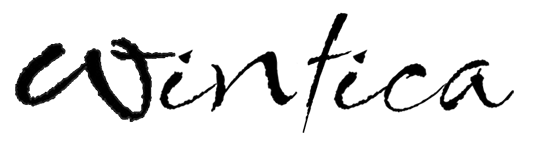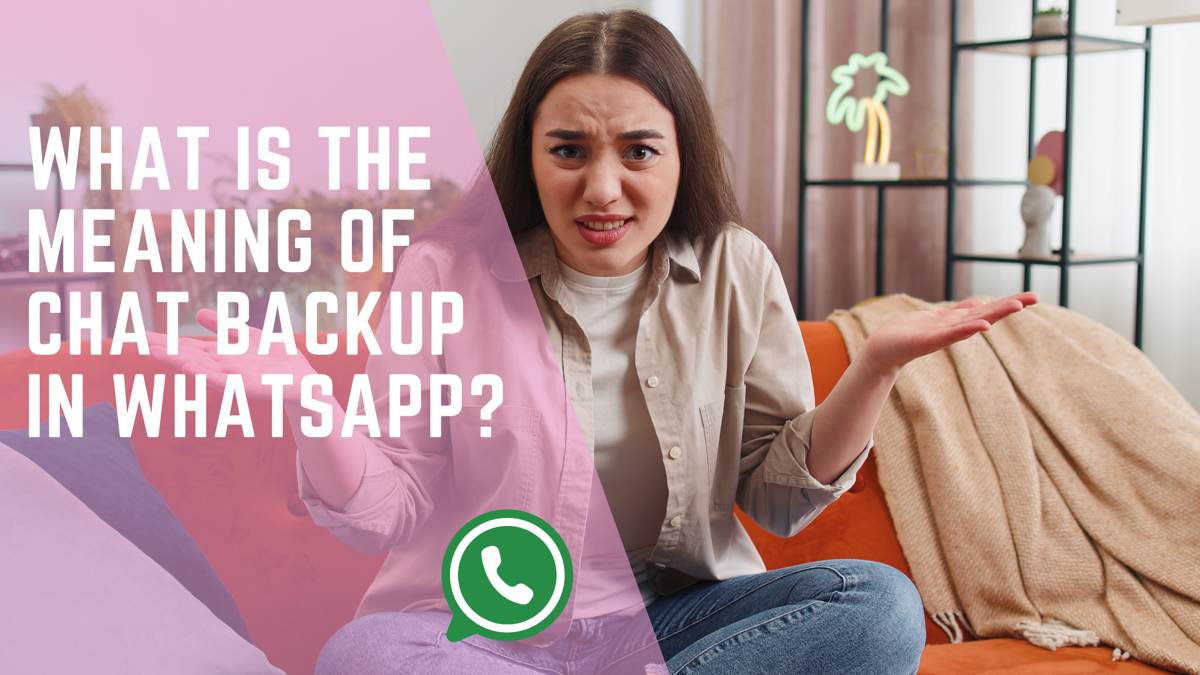So you have also seen the backup option in WhatsApp and have received notifications from WhatsApp regarding your chat backup settings, right? If you’re confused and don’t know what WhatsApp chat backup is, I’m here to explain everything to you. Let’s see what is the meaning of chat backup in WhatsApp.
What Is Chat Backup in WhatsApp?
Chat backup is a feature that lets you save a copy of your chat history and messages. Meaning you will never lose your chat history or data on WhatsApp, because you have a backup copy of them.
Usually, WhatsApp automatically creates a local backup on your device every day at 2 AM. These backups get stored in your phone’s internal storage or SD card. You can set your backup settings to be done daily, weekly, or monthly, or you can choose to back up manually whenever you want to do it.
Why Do You Need a Chat Backup in WhatsApp?
WhatsApp chat backup can be pretty helpful and also crucial. Let me give you a few examples of how you can use WhatsApp chat backup:
Preventing Data Loss: Accidents might happen. You might lose your phone, or it can get damaged. If you don’t have a backup, you could lose all of your data on WhatsApp. A chat backup makes sure that your media are not lost forever.
Switching to a New Phone: When you switch to a new phone, if you haven’t backed up your data, you’ll lose everything on your WhatsApp. It’s like you’re using WhatsApp for the first time. No history of chats and media. But if you back up your chats and data, you can transfer all your data to your new phone and you can pick up right where you left off.
Accidentally Deleting a Chat: sometimes you might accidentally delete a chat, or you could delete a chat and then regret it. With a backup, you can restore your chats and recover the deleted messages.
Forever Safe: When you start the backup of your data, you create a copy of them in a cloud-based server; like iCloud or Google Drive. These spaces have all the storage in the world and they never get full, also, you will never lose them. So your chat backup is safe and secure at all times.
Business Use: For businesses, maintaining a chat backup is essential for record keeping, legal compliance, and customer service continuity.
Helping Up With Storage: If your phone’s storage is full, you can backup your chats in a cloud-based server like iCloud or Google Drive and delete that chats on your phone. This way, you free up space on your phone while you keep all of your data.
How to Create a Chat Backup in WhatsApp?
Creating a chat backup on WhatsApp is pretty easy, Here’s how to do it:
iOS Users
- Open WhatsApp and tap on Settings in the bottom right corner of your screen.
- Tap on Chats and then Chats Backup
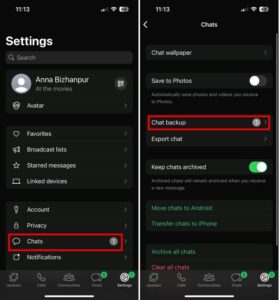
3. Tap on Back Up Now to create an immediate backup.
4. Tap on Auto Backup and select the backup frequently. You can choose between daily, weekly, and monthly.
5. If you want to include videos in your backup, toggle the Include Videos switch
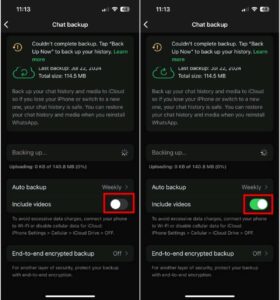
Android Users
- Open WhatsApp, Tap on the three dots in the upper right corner and select Settings
- In the settings menu, tap on Chats > Chats Backup
- Then, Tap on Back Up to Google Drive and select the backup frequently. You can choose between daily, weekly, monthly, or Only when I tap back up.
- Select the Google account you want to use for the backup
- If you want to include videos in your backup, check the box next to ‘Include Videos’
- Tap on the Back-Up button to start the backup process.
Also Read: How to Backup GB WhatsApp Chat to Google Drive
Wrapping up
So, to wrap things up, in this blog we found out what is the meaning of chat backup in WhatsApp, what does it, and how to work with it.
WhatsApp chat backup can be pretty useful, for example, it can be helpful with freeing up your phone’s storage, preventing data loss, switching to a new phone, accidentally deleting a chat, and forever safe and business use.
Also, you can set up your WhatsApp chat backup through the app in just a couple of seconds.
Also Read: How to Backup Chat in WhatsApp Plus?
FAQs
Now let’s answer some frequently asked questions about this topic:
What Is the Use of Chat Backup in WhatsApp?
Chat backup in WhatsApp is used to save a copy of your chat history or media files. Using this feature, you can make sure that you will have all of your data even if you lose your phone, damage it, or accidentally delete your chats.
Is WhatsApp Chat Backup Safe?
Yes, WhatsApp chat backups are safe. WhatsApp offers end-to-end encryption for backups, meaning that only you can access your backup with a password or a 64-digit encryption key. Therefore, your data is protected from unauthorized access, even if it’s stored on cloud services like Google Drive or iCloud.
What Happens If I Delete a WhatsApp Chat Backup?
If you delete a WhatsApp chat backup, all the media files and chat messages stored in that backup will be permanently deleted. You won’t be able to restore any conversations or media from that backup (local or cloud), WhatsApp will use that for restoration instead.
What Does WhatsApp Chat Backup Daily Mean?
It means that WhatsApp will automatically back up your chat history and media files to the cloud every day.