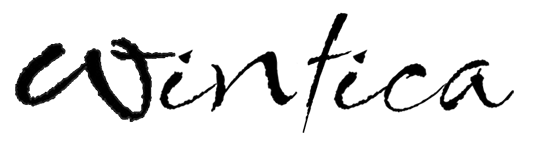Stickers are an important part of a chat. I personally, can’t chat with someone if I don’t have my stickers, feels like I can’t communicate with people properly. So, what should we do when we switch platforms? Can we take our stickers with us? The answer is yes.
In this blog, I’m gonna teach you how to transfer stickers from WhatsApp to Telegram. Let’s start.
How to Transfer Stickers From WhatsApp to Telegram? iPhone & Android
You can transfer your stickers from WhatsApp to Telegram by following the steps I’ve listed below. You can also use your laptop to do this.
iPhone – Method 1
You can’t transfer your stickers on an iPhone anymore. But you can use WhatsApp web and Telegram desktop app to do a trick:
- On your laptop or computer, open WhatsApp Web.
- Go to a chat where you have the stickers you want to transfer. You can also message your own account and open the stickers from there.
- Right-click on each of the stickers you want, and save them as .webp files.
- Open the Telegram desktop app and go to your ‘Saved Messages’ chat.
- Send the .webp files into chat
- Forward the stickers to anyone you want

iPhone – Method 2
If you want to have actual stickers and not pictures, you can follow these steps:
- Save your WhatsApp stickers as .webp files on your laptop
- Open telegram and search the ‘@stickers’ bot.
- When you start the bot, type ‘/newpack’ and follow the rest of the instructions to upload your stickers (the ones you saved as .webp files)
- Assigne emojis to your files
- Type ‘/publish’ and create your sticker pack, you should also give your pack a name
- Tap the URL provided by the bot to add the stickers to your collection.
- Use your stickers!
Android – Method 1
Unlike iPhone, on Android, you can transfer your WhatsApp stickers directly from your phone. Here’s how:
- Open your ‘File Manager’ app and select ‘Internal Storage’.
- Select ‘WhatsApp’, then ‘Media’, and then ‘WhatsApp Stickers’.
- Choose the stickers you want to transfer to Telegram
- Tap ‘Share’ and then choose ‘Telegram’.
- Send the stickers to your saved messages.
- You can forward them to anyone you like.
Android – Method 2
- Save your WhatsApp stickers as .webp files on your laptop
- Open telegram and search the ‘@stickers’ bot.
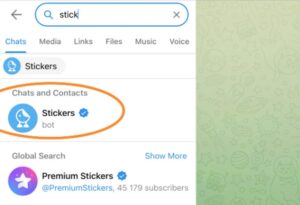
3. When you start the bot, type ‘/newpack’ and follow the rest of the instructions to upload your stickers (the ones you saved as .webp files)

4. Assign emojis to your files
5. Type ‘/publish’ and create your sticker pack, you should also give your pack a name
6. Tap the URL provided by the bot to add the stickers to your collection.
7. Use your stickers!

How To Transfer Stickers From WhatsApp to Telegram
There is another way to add your WhatsApp stickers to Your Telegram. You can use third-party applications. Here’s how:
- First, download a third-party sticker maker application.
- Then, take a screenshot of every sticker that you want to transform.
- After that, open the sticker make the application upload your screenshots and make stickers out of them.
- Save the sticker packs.
- Open Telegram and search for the ‘@stickers’ bot.
- When you start the bot, type ‘/newpack’ and follow the rest of the instructions to upload your stickers
- Assigne emojis to your files
- Type ‘/publish’ and create your sticker pack, you should also give your pack a name
- Tap the URL provided by the bot to add the stickers to your collection.
- Use your stickers.
Wrapping Up
And that’s how to transfer stickers from WhatsApp to Telegram. It might sound tricky at first, but when you do it a couple of times, it will get easier and you’ll get the hang of it. Either way, never give up on your stickers!
FAQs
Now let’s answer some frequently asked questions about this topic:
How Do I Add a Sticker From WhatsApp to Telegram?
Save the sticker as a .webp file via WhatsApp Web, then use Telegram’s ‘@stickers’ bot to create a new sticker pack to add a sticker from WhatsApp to Telegram.
How Do I Transfer Stickers From WhatsApp?
You can either save the stickers as .webp files and upload them on Telegrams ‘@stickers’ bot, or you can use a third-party app to make a new sticker pack on Telegram.
Can You Import Stickers From WhatsApp?
Yes, you can, simply save them as a .webp file.
How Can I Copy and Paste From WhatsApp to Telegram?
If it’s a text, you can tap and hold on to the message on WhatsApp, then select ‘Copy’. Then open Telegram, tap and hold for a short time on the message box and select ‘Paste’.